How to use LazyBoard for macOS
We support macOS for LazyBoard, you can download it from here
Here is a step-by-step guide on how to install the LazyBoard keyboard on macOS
- To use LazyBoard in macOS, LazyBoard needs accessibility permission to insert your phrases anywhere.
- Open Settings > Privacy & Policy > Accessibility

- Click + to add LazyBoard
- Search about LazyBoard, and select it

- Make sure you enabled LazyBoard in Accessibility list